It has been almost 5 months since blogger released the Template Design Tool. Blogger is working on adding more and more features to this innovative Design Tool. The design Tool allows you to change the Blog Background in a few Clicks.Blogger has got a huge collection of images from iStockPhotos which you can use on your blog. Blogger has now gone a step further by allowing users to Upload their on photos and use it as the BlogBackground. This feature is not available on your Regular Dashboard..
How to use your Photo for the Blog Background?
Requirement- You should be using a Template Designed using the Blogger Template Designer
Steps
1.Login to your Blogger in Draft Dashboard at http://draft.blogger .com
2. Go to the Design Link and Click on the Template Designer

3. Click on Background Image under the Background Tab

3. In the Overlay Window you can upload your own Image
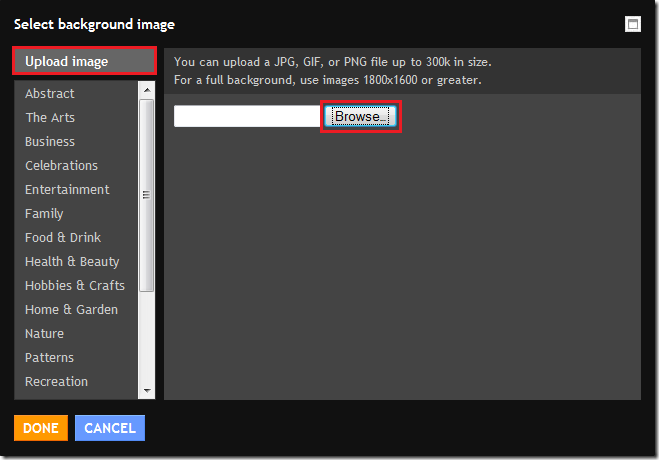
4. Once the upload completes, click on the uploaded image and you will be able to see a live preview

5. Click Done and Apply these Changes to the blog.
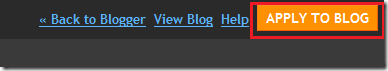












No comments:
Post a Comment